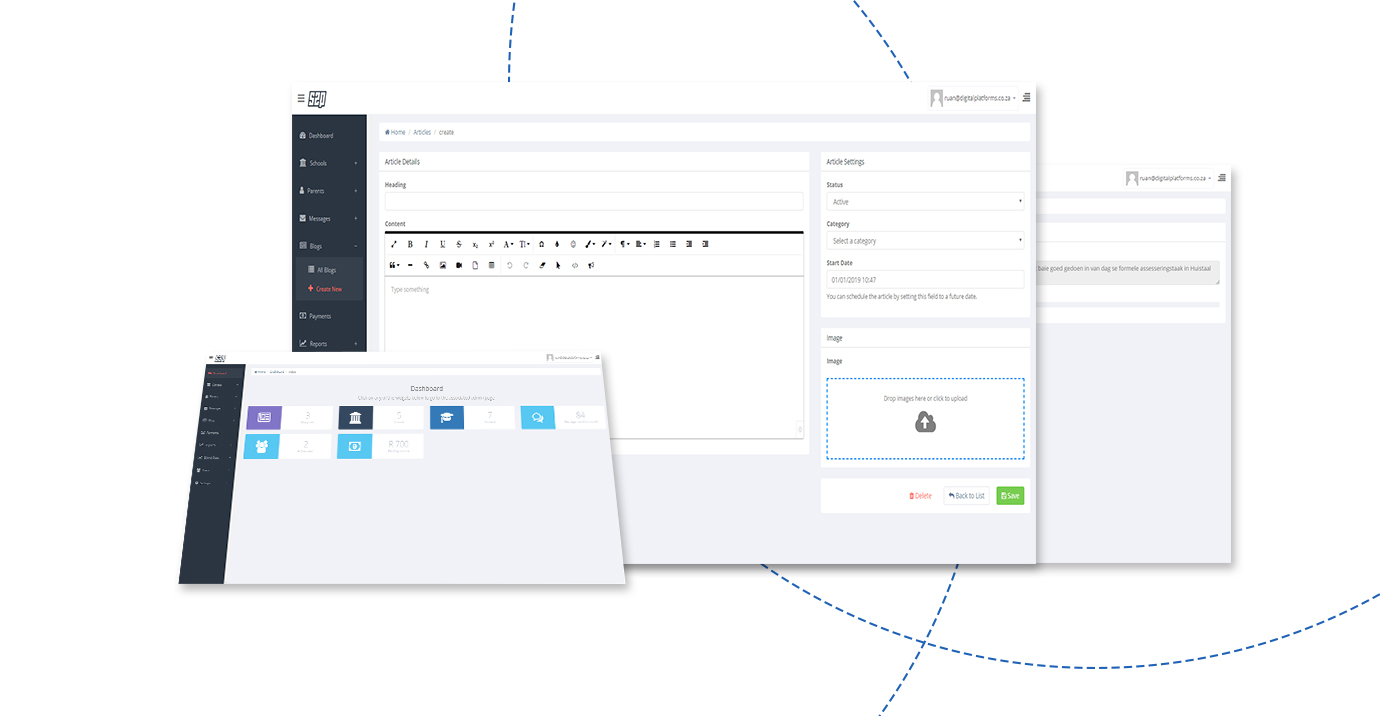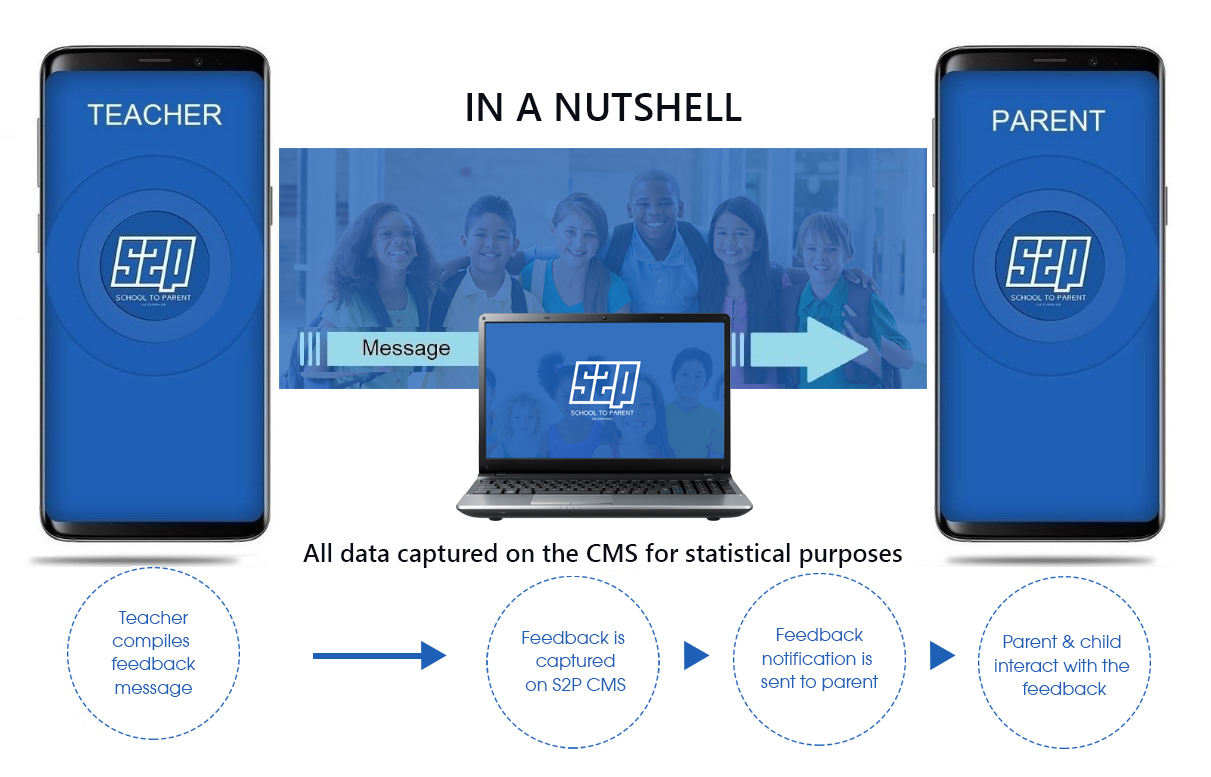The school installs the S2P Content Management System (CMS)
and captures the relevant information about the learners and teachers.
Teacher
Is
created as a user by S2P with an initial username and password
Log onto the school’s CMS via your personal device (any Smartphone, I-pad or Desktop)
You then have
access to the learners in a specific subject class and functionality on those learners
Follow the prompts to
select a specific learner that you have observed
Choose a category (Scholastic, Emotional, Social, Ethical development)
Browse through the messages in that category to
select the message that you want to report